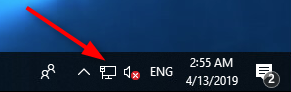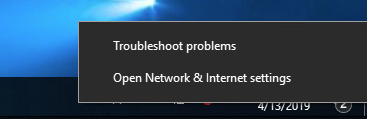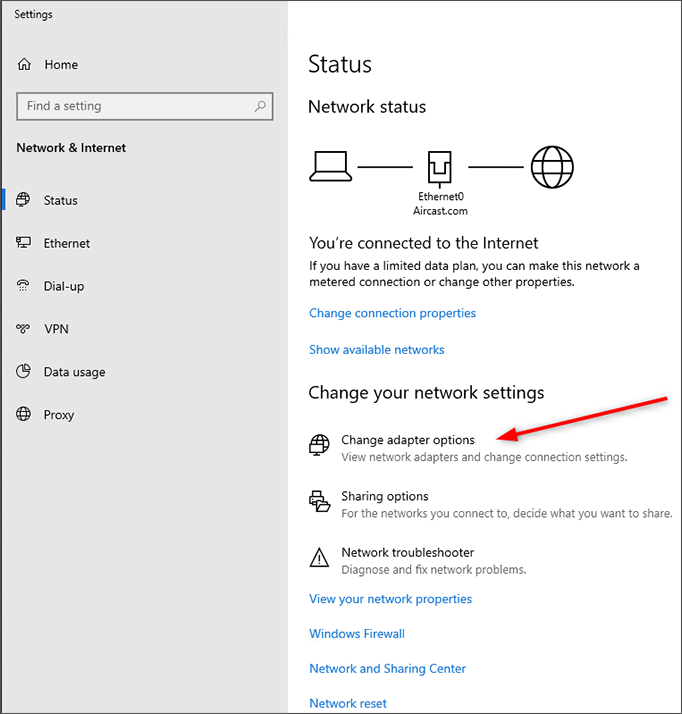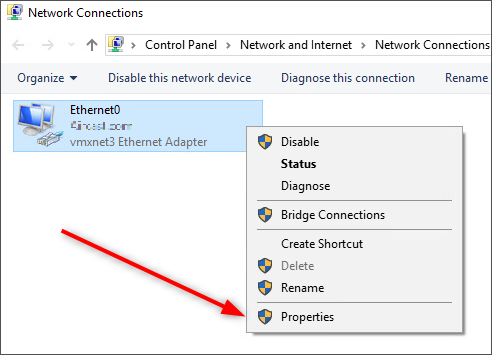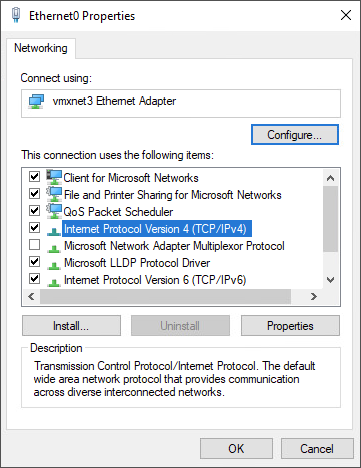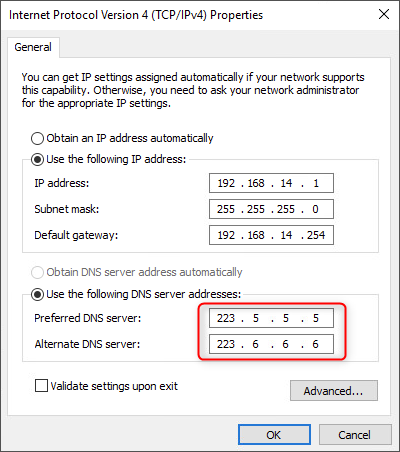TUTORIALS
Adjust DNS Setting
- Right click the icon bellow the tool bar and Open Network & internet settings
- Select Change adapter options
- Double click on your network interface and select properites
- Select Internet Protocol Version4(TCP/IPv4) for further setting
- Change the DNS server addresses to the following IP addresses
223.5.5.5
223.6.6.6